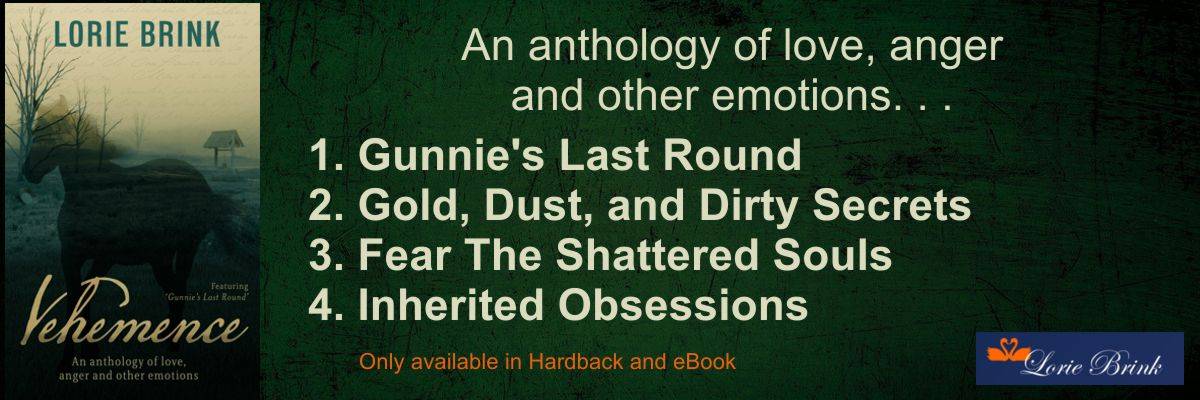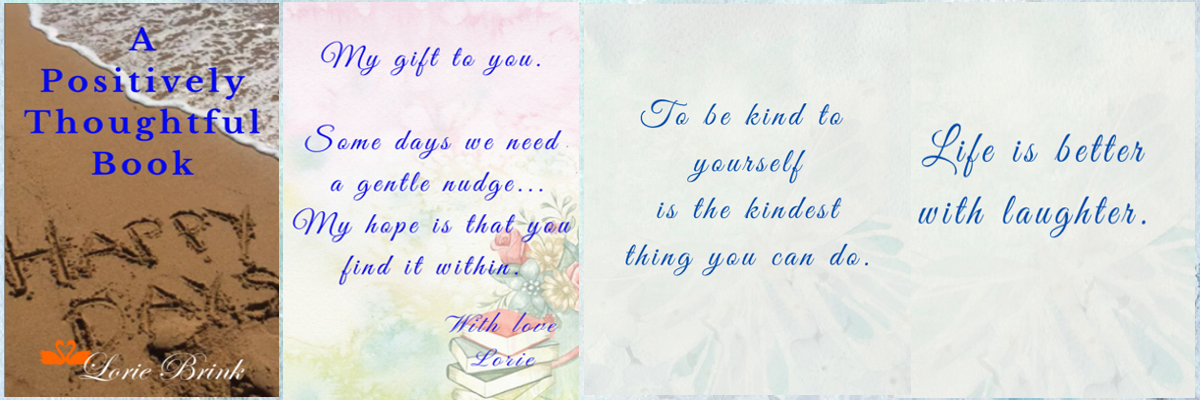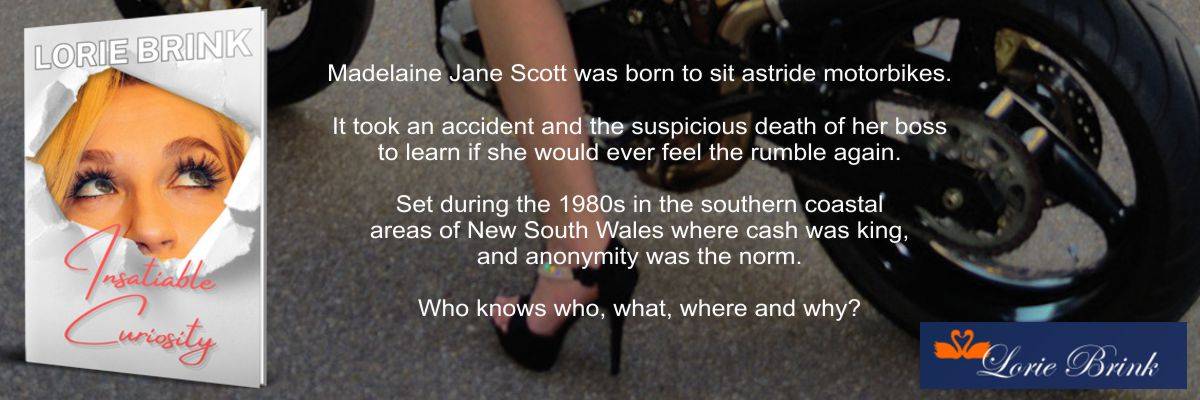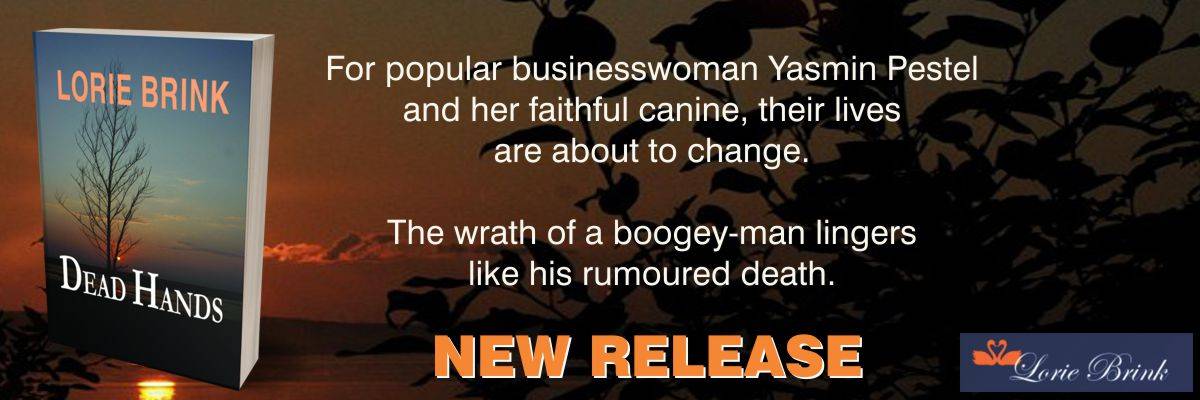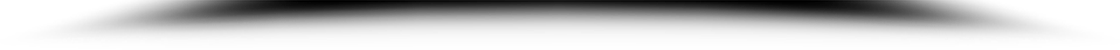How do I download the eBooks?
Firstly, create an account by selecting this available option displayed in the 'Login Form' box. Fill in the required fields (marked with an asterisk) with the applicable detail. You should receive an activation email.
Why can't I log in?
Please 'Get In Touch' and bring this to our attention at your earliest opportunity.
How do I pay?
After selecting 'checkout', you will be directed to the installed Paypal gateway. This method will open up a new window and take you to the Paypal login section for your Paypal account. After payment, you will be returned to loriebrink.com. You will only be charged for deliverable products per your selected method at 'checkout'.
What do I do if I have a suggestion or a question?
Feedback is essential for continuous improvement and we welcome your contact. Please 'Get In Touch' and keep an eye out for a response.
Do you have a Disclaimer?
All novels are works of fiction. Names, characters including animals, places, and incidents either are products of the Author’s imagination or are used fictitiously. Any resemblance to actual persons, animals, living or dead, events, or locales is entirely coincidental.